The sad thing is that the client already had the perfect photo (2048 x 1536 @ 72 dpi) which would have been beautifully printed at 7" x 5" ( at 292.6 PPI). The print shop / graphics designer /magazine didn't know what they really wanted. - READ WHAT PRINT SHOP REALLY WANT and the client didn't know how to change the DPI without resizing the image to give the print shop what they mistakenly think they need - READ HOW TO CHANGE THE DPI.
ANALYZE THE ABOVE PROBLEM. PREPARE YOUR REPORT IN YOUR BLOG ON UNDERSTANDING WHAT IS DPI?
Solution
Resolution dpi = (pixels of length) / (inches of length)
Resolution is the measurement of how many dots/pixels fit into one inch.
• The higher resolution, the sharper the image will be.
• Recommends resolution: 300 dpi (dots per inch)for crisp, clear results.
• Lower resolution images appear fuzzy, jagged and blurry.
• Enlarge an image, the resolution decreases;reduce an image,the resolution
increases.
DPI
•Dots per inch (dpi)
•Dots per inch (dpi) refers to printed dots and the space between them
PPI
•Pixels per inch (ppi)
•Pixels per inch (ppi) refers to the square pixels in a digital image.
•This will affect the print size and quality of your photo.
**Many companies will ask for images at 300dpi when they really mean 300ppi.
Resampling is the name for the process which figures out how best to subtract (or add) pixels when the number of pixels in the image is changed.
With resampling, the client change the 72ppi image to 300ppi. The pixel dimension of image is increased from 2048 pixels to 8533 pixels at the same time. This is not suitable for printing as 7” x 5” image.
DPI = 8533 pixel / 7"
= 1219
Increasing the pixels of image is a bad idea, because the created pixels are generated by the computer and the results aren’t usually that good. It's good to save the original large file. 1219 PPI for printing is too blotch for the image.
The client should unchecked the resampling box.
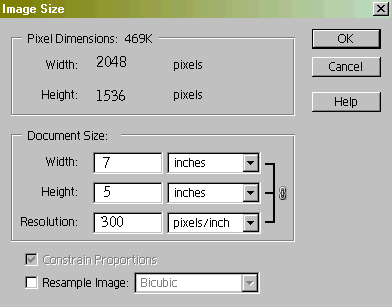
DPI = 2048 pixel / 7"
= 293
Without resampling, the pixels dimension of image is remained in same size which is already perfect photo. Thus, it doesn't effect the quality of image.
No comments:
Post a Comment